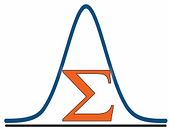top of page
Login my courses
Let's start!
After registering and paying for the course, you can log in to our learning management platform. In this you can:
-
Create your student account
-
Login to your courses
How register and pay for a course?
-
Find the courses page and select the course you want to study
-
Click Register and pay now
-
Click Buy
After registering you will receive an email with the details of the course. One week before the start of the course you will receive an email "preparing to start the course" with a code to access the course.
bottom of page